Why Naming Your Files Matters
While working recently with several organizations to create multimedia pieces out of their existing archives, I’ve been surprised to find that no one seems to name their files (unless they come from a professional photographer).
Why is naming your files important? Here are a few reasons why I believe naming my files is important. I like the idea that I can search for my client name or shoot location details and find all the images I created under that name. It saves me from hunting through loads of files when I am looking for something specific. And if I randomly come across a photo on my computer, I have a good idea where it came from and where it should be stored so that it’s easy to find in the future.
Digital asset management and media storage is a big, hairy beast that is daunting for professional photographers and nonprofit organizations alike. I’m just going to dip my toe in those waters today, but please let me know in the comments if you are interested in a more in depth exploration of this topic in the future. I’ll be happy to geek out over this in more detail if there is interest.
The unnamed files I’ve been culling through have a file name that has been assigned by the camera. Those file names look something like this:
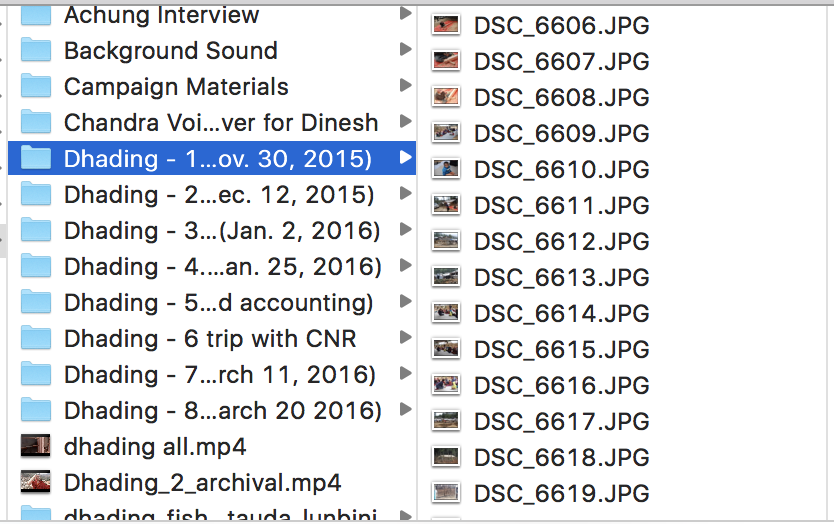
I use a simple file structure to name my files prior to ever sending them out to clients and you can to. My file names look like this:
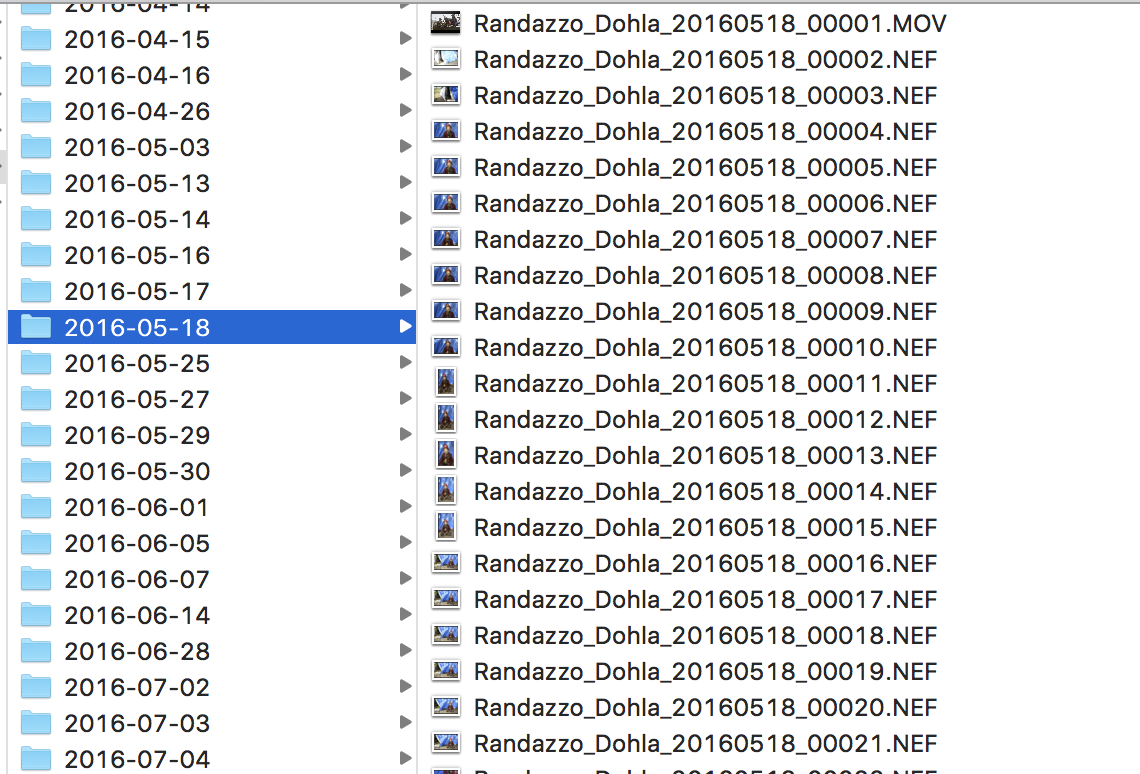
I include my name, name of the client or location of the shoot, the date I created the images, and a five digit sequence number. (I also embed my copyright, keywords, and captions in the file itself.) If you’re with a nonprofit, you might want to include the project name so you can search for corresponding images later.
I use Lightroom to rename my files when I bring them into the computer. Here’s a great tutorial by Juliane Kost if you want to do it that way. If you use Photoshop or Bridge, you can use the batch rename function to rename your files in seconds. There are also quite a few free file renaming software options depending on your operating system.
I think it’s important that no matter where I might come across this file in my archive later, I am always able to tell from the file name when and where I took the photograph. And so will anyone else who comes looking through the files.
We all know how easy it is to misplace a file or drop it into the wrong bin. File naming is a simple way for you to keep track of your images and it only takes a few minutes to do.
Digital asset management is something that many organizations and some photographers ignore until their archive gets to the size where it becomes a problem, and then must rely on institutional knowledge to identify and organize their images. If you start naming your files today, I promise it’ll make your life – and the lives of people who might join your organization down the road – much easier.

